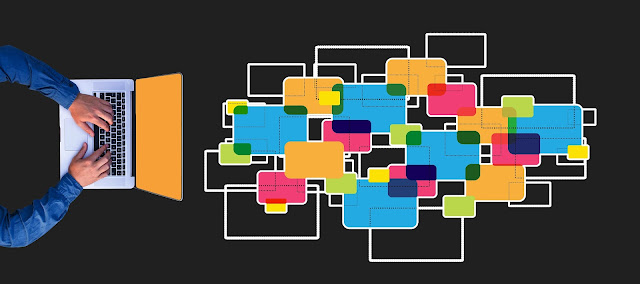Spot It Marketplace makes it easy to import listings and their images so that you can start selling quickly.
Download listings from Etsy
To download your Etsy listings:
- Sign in to Etsy.com.
- Go to Download Data.
- Click Download CSV button.
Here is a demo on how to do this:
More information on what data is available for download from Etsy is available here.
Import listings into Spot It
You can import the CSV file that you downloaded right into Spot It without any modifications using the following steps:
- Log in to www.spotit.us.
- Click MENU, then click Your Account.
- On your facility, click the Import Items button.
- On the import screen, click Choose File and select the CSV file you downloaded.
- Click Upload.
This will queue up the file to be processed and you can see the progress of your file in the Submitted files list. The import job will process each of the CSV item listings, add the items to your Spot It facility, and automatically retrieve your images.
By default, the import process will set your item details to the following:
- Condition: New
- Original Creator: false
- Payment Type: Cash
- Delivery Type: Local Pickup
These defaults can be changed by adding a few optional columns to the CSV file before importing.
Optional columns:
- CONDITION
- Possible values: New , Used , Refurbished
- ORIGINALCREATOR
- Possible values: true , false
- PAYMENTTYPE
- Possible values: No Payment Type , Cash , Credit Card
- DELIVERYTYPE
- Possible values: Local Pickup , Shipping , FREE Shipping
More detailed information about importing items into Spot It is available here.